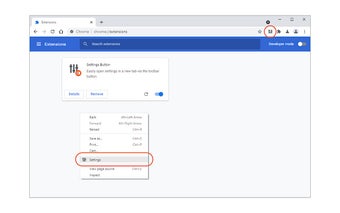Easily Open Settings with Settings Button
Settings Button is a simple, easy-to-use, and lightweight extension for the Chrome browser. It allows users to open the settings tab with just one click, making it convenient and efficient.
Once installed, Settings Button adds a toolbar button to your browser. By clicking on this button, you can quickly open the settings tab in a new tab. Alternatively, you can also use the right-click function of your mouse to access the settings tab. This flexibility provides users with multiple options to open their browser settings, catering to different preferences.
One of the key advantages of Settings Button is its simplicity. The extension does not have any additional settings or options to adjust. This means you can start using it immediately after installation without the need for any configuration. It's a hassle-free solution for those who want a straightforward way to access their browser settings.
If you ever want to disable the addon, you can easily do so by heading to the browser extension page. Simply find the Settings Button addon and click on the disable checkbox. This gives users the freedom to enable or disable the extension based on their needs.
Overall, Settings Button is a useful and practical extension for Chrome users who frequently access their browser settings. Its simplicity and ease of use make it a valuable addition to any browser setup.